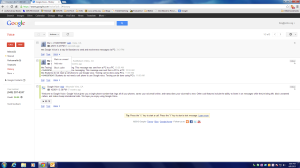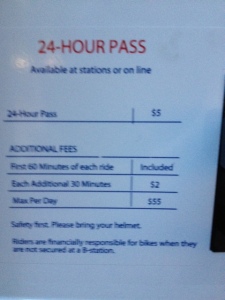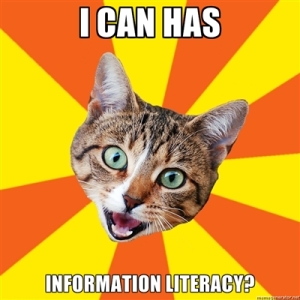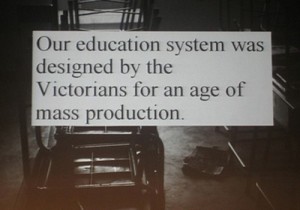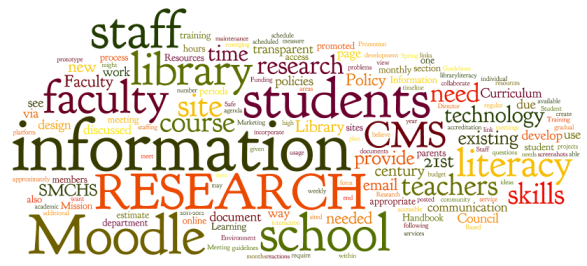Piloting a Text Reference Program with Google Voice
During the past 25 years we have seen an evolution in the accepted forms of communication between faculty and students. Face-to-face discussions and handwritten notes were once the norm. Voicemail messages have always fallen into the domain of adult-to-adult communication. In the mid-1990’s email began gaining popularity and was even encouraged as a mode of communication between adults. Emails between students and teachers were not only discouraged, but forbidden in many schools until the advent of the 21st century. Today, students are encouraged to contact their teachers via email by parents, teachers, and school administrators. Attention must be given to the fact that some experts predict e-mail will become extinct (Shaughnessy & Huggins, 2011) and that texting is a prevalent form of communication among young people (Ling, Bertel, & Sundsoy, 2011; Purcell, Heaps, Buchanan, & Friedrich, 2013). Will educators wait until 2020 and beyond to overcome their fear of texting students? In this brief we will examine the use of Google Voice as a tool for increasing accessibility of library services by adding texting to reference option in K-12 schools where many students have cell phones.
Using Technology to Provide Customer Service
In Homework Help from the Library, Itner examines the need for libraries to provide virtual reference services in addition to in-person services. While Itner’s book focuses on chat reference as opposed to text reference service, the spirit of the service remains the same. Reference and User Services’ (RUSA) definition of virtual references services stresses the use of technology to enable real time interaction between patrons and library staff (Itner, 2011). Recognition of the evolving nature of technology devices requires library staff to continually adopt new technology. Google Voice enables libraries to make a cost-effective move toward updating library services.
Virtual library services with real time results are increasingly popular; teens are more likely to ask questions when they will get a quick response (Shaughnessy & Huggins, 2011; Itner, 2011; Solomon, 2013). While there are many options for providing real time text-reference, our focus will be on inexpensive options for piloting a text reference service in a K-12 library. The intent of this brief is to provide a text reference option in K-12 school where library staff has access to a desktop computer with Internet access and students have a cell phone. Text reference would be most suitable for students with smart phones.
Google Voice: Past and Present
Grand Central was the predecessor of Google Voice (Shapiro, 2009; Johnson, B. E., 2010). It was recognized as an inexpensive way for people to increase communication options. Google Voice is primarily marketed as a method transcribing voice messages, combining all a customer’s phone numbers into one access point, and an inexpensive way of making international telephone calls. Google Voice’s expanded options for integration of services between multiple phone lines and voicemail transcription (Elgan, 2009; Griffith, 2012; Johnson, B. E., 2010) are features irrelevant to the extent of this brief. Focus will be placed on expanding technology-based library services to meet the information literacy needs of K-12 students. A lesser known feature of Google Voice in the ability to send and receive text messages between a cell phone and another device with Internet access (Johnson, 2010). Figures 1 and 2 show images of Google Voice communications between a PC and a cell phone.
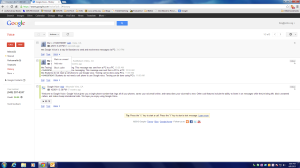
Figure 1. Screenshot of Google Voice displayed on desktop PC.

Figure 2. Screenshot of text notification sent from PC to cell phone using Google Voice.
Required Equipment
Components needed to setup a Google Voice account are as follows:
- Gmail account
- Device with an Internet connection (excluding Blackberry [Google, 2013])
- Existing phone number: land or cell
Paying with Privacy
Concerns about students’ rights to privacy and educators’ responsibility to provide a safe environment are addressed in The Internet and Social Media: a Legal and Practical Guide for Catholic Educators (2011). Authors Shaughnessy and Huggins provide information about the legal obligations of educators to keep children free from harm resulting from school-provided Internet access in both public and private K-12 schools. Examination of a school’s existing Internet safety policy must happen to assure compliance with the Children’s Internet Protection Act [Pub. L. No. 106-554].
All schools should review their existing policies prior to Google Voice implementation. The hesitancy to adopt texting as a form of communication between students and educators may blind administrators to the benefits of Google Voice. Library staff should respond to student questions rather than initiate contact. This will avoid complaints that library staff is invading students’ personal space and causing unwanted texting charges.
While privacy is a concern, it is important to consider the fact that an overwhelming majority of the population already uses Google (ComScore, 2012), and all current Google users, have already surrendered their privacy. Google’s privacy policy explicitly states that Google mines all communication for data that Google and its advertisers find useful (Google, 2012). Before foregoing use of Google Voice due to privacy concerns, a comparative examination of the privacy policies of other online reference tools should be performed.
Implementation Process
I would not recommend setting up a Google Voice account without having existing access to the required equipment detailed above. The purpose of this brief is to explore options for increasing library services without purchasing additional equipment and service plans. The ultimate goal is to enable students with cell phones to text a library staff member.
Prior to Google Voice setup, a detailed plan for setup, training, maintenance, staffing, assessment, and evaluation must be constructed. Guidelines must be established for the desired level of formality of language used. The library website must share the phone number that students will use to text the library. Hours when a quick response is available from an online staff member should be advertised.
Benefits and Concerns
Adopting Google Voice as a reference tool enables library staff to teach and model acceptable communication interactions via texting. Encouraging cell phone use for academic purposes is supported by the high usage of students who use cell phones for information seeking behavior (Purcell, K., Heaps, A., Buchanan, J., & Friedrich, L., 2013).
School administrators are wary of messages sent to students’ cell phones by educators. Texting via Google Voice provides a level of transparency that face-to-face interactions and phone conversations lack. A significant strength of Google Voice as a reference tool is the automatic transcribed record with time stamping and archive of all communication exchanged (Google, 2012; Elgan, 2009).
Aside from the benefit of increasing accessibility of library services, there are practical benefits of piloting a text reference program using Google Voice. Schools interested in exploring text reference should consider the following features of Google Voice:
- No additional hardware is required
- Web-based service: no installation or maintenance is needed
- Use of full-size keyboard for library staff
- Cost effectiveness
- No need for library to purchase cell phone and service plan to provide text reference
- No contract is required to initiate use of Google Voice
- No need to train library users how to use new hardware
Concerns about selecting Google Voice as a vehicle for text reference include:
- International restrictions on free service
- Only free in United States and Canada (Google, 2012)
- Need to train library staff how to use Google Voice
- Need to have plan of action for possibility that Google Voice someday charge a fee
Conclusion
Emphasis should be placed upon providing library services that will improve the information literacy of library users with relevance to changing technology (Kvenild & Calkins, 2011; Johnson, M., 2010; Fourie & Dowell, 2004; Doucett, 2011; Itner, 2011; Madden, Lenhart, Duggan, Cortesi, & Gasser, 2013). School libraries must craft a plan for exploring options of providing real time text reference services as texting gains popularity and cell phone ownership increases (Ling et al., 2011; Madden et al., 2013). Google Voice offers school libraries the opportunity to test drive services. Encouraging students to use a device with which they are already comfortable using, enables youth librarians provide students with the help they need in navigating the Internet (Itner, 2011). Cell phones are known as devices traditionally used for social purposes among young people (Madden et al., 2013). However, as Johnson points out in This Book is Overdue!, (2010), librarians “have long understood that humans are social creatures and that interpersonal communications is an integral part of the knowledge building process.” Students will continue to use their cell phones in their quest for information. By connecting students with trained librarians who can provide a path to quality material, there will be progress in the pursuit of information literacy.
References
ComScore. (2012, November 16). ComScore releases October 2012 U. S. search engine rankings. ComScore: analytics for a digital world. Retrieved from http://www.comscore.com/Insights/Press_Releases/2012/11/comScore_Releases_October_2012_U.S._Search_Engine_Rankings
Doucett, E. (2011). What they don’t teach you in library school. Chicago: American Library Association.
Elgan, M. (2009, June 27). Why Google Voice is free. Computerworld. Retrieved from http://www.computerworld.com/s/article/9134912/Elgan_Why_Google_Voice_is_free?taxonomyId=16&pageNumber=2
Federal Communications Commission. (2013) Children’s Internet Protection Act. Retrieved from http://www.fcc.gov/guides/childrens-internet-protection-act
Fourie, D. K., & Dowell, D. R. (2002). Libraries in the information age: an introduction and career exploration. Greenwood Village, CO: Libraries Unlimited.
Google. (2013, March 13). A second spring cleaning [Blog post]. Google: official blog. Retrieved from http://googleblog.blogspot.com/2013/03/a-second-spring-of-cleaning.html
Google. (2012, July 27.) Policies and principles: privacy policy. Retrieved from http://www.google.com/policies/privacy/
Griffith, E. (2012, July 9.) The best picks to replace Meebo. PCMag.com. Retrieved from http://www.pcmag.com/article2/0,2817,2406784,00.asp
Itner, C. F. (2011). Homework help from the library: in person and online. Chicago: American Library Association.
Johnson, B. E. (2010). Google voice. Computers in Libraries, 30(5), 20-24.
Johnson, M. (2010). This book is overdue! How librarians and cybrarians can save us all. New York: Harper Perennial.
Kvenild, C., & Calkins, K. (2011). Embedded librarians: moving beyond one-shot instruction. Chicago: American Library Association.
Ling, R., Bertel, T. F., & Sundsoy, P. R. (2011). The socio-demographics of texting: an analysis of traffic data. New Media & Society, 14(2), 281-298. Doi: 10.1177/1461444811412711
Madden, M., Lenhart, A., Duggan, M., Cortesi, S., & Gasser, U. (2013, March 13). Teens and technology. Pew Research Center’s Internet & American Life Project. Retrieved from http://www.pewinternet.org/Reports/2013/Teens-and-Tech.aspx
Pawlek, Sarah. (2012, July 2). Meebo going away, LibChat coming your way…see it at ALA! [Blog post]. Springshare Support Blog. Retrieved from http://support.springshare.com/2012/06/12/meebo-going-away-libchat-coming-your-way-see-it-at-ala/
Purcell, K., Heaps, A., Buchanan, J., & Friedrich, L. (2013, February 28). How teachers are using technology at home and in their classrooms. Pew Research Center’s Internet & American Life Project. Retrieved from http://www.pewinternet.org/Reports/2013/Teachers-and-technology.aspx
Shapiro, J. (2009, July 07). Why Google Voice reminds me of AT & T: and not for reasons you many think. AdAge. Retrieved from http://adage.com/article/digitalnext/google-voice-reminds-t/137752/
Shaughnessy, M. A., & Huggins, M. L. (2011). The Internet and social media: a legal and practical guide for Catholic educators. Arlington: National Catholic Educational Association.
Solomon, L. (2013). The Librarian’s nitty-gritty guide to social media. Chicago: American Library Association.
Annotated Bibliography
Elgan, M. (2009, June 27). Why Google Voice is free. Computerworld. Retrieved from http://www.computerworld.com/s/article/9134912/Elgan_Why_Google_Voice_is_free?taxonomyId=16&pageNumber=2
Elgan is a Silicon Valley based columnist and blogger who blatantly expresses his opinion about Google’s aggressive tracking habits. In this article, Elgan provides ample data to support his stance that Google can provide excellent service because tracks all information input and output by its users and sells the data to advertisers. Initially it appears that Elgan is condemning Google’s tactics, but further Elgan give merit to his views by sharing the fact that Google is merely capitalizing on an emerging trend in marketing and advertising.
Itner, C. F. (2011). Homework help from the library: in person and online. Chicago: American Library Association.
Itner asserts the idea that students will visit the library for homework help: both in person and online. By detailing communication habits of K-12 students, Itner succeeds in illustrating how libraries can provide and advertise their services in ways that resonate with students.
Johnson, B. E. (2010). Google voice. Computers in Libraries, 30(5), 20-24.
Use of Google Voice as an inexpensive vehicle for expanding library services is examined. History, technical specifications, and uses of Google Voice are explained in Johnson’s article Johnson thoroughly explains benefits and concerns about using this application.
Purcell, K., Heaps, A., Buchanan, J., & Friedrich, L. (2013, February 28). How teachers are using technology at home and in their classrooms. Pew Research Center’s Internet & American Life Project. Retrieved from http://www.pewinternet.org/Reports/2013/Teachers-and-technology.aspx
Information from an in-depth study is presented in three reports: teens’ research habits, teachers and technology, and the impact of technology on student’s writing skills. The report focuses on teachers, students, and technology in the United States. The impact of technology the way teachers teach and the way students learn is explored. Data is provided to permit comparisons of across multiple demographics including, but not limited to geographical area, income, age, and education. Pew Research Center presents authoritative information in an organized and authoritative manner.
Shaughnessy, M. A., & Huggins, M. L. (2011). The Internet and social media: a legal and practical guide for Catholic educators. Arlington: National Catholic Educational Association.
This guide includes information relevant to all K-12 schools and additional content specifically applicable to educators in Catholic schools. Authors provide names of real laws, court cases, and social media sites to support their assertions. Differences between rights of students and responsibilities or educators in public versus private schools are clarified.